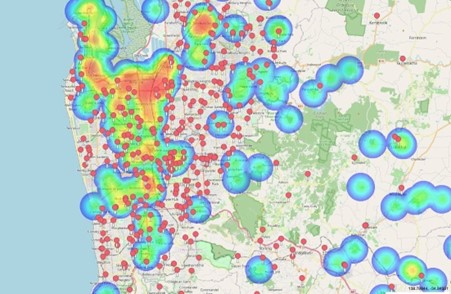
Introduction:
In the world of data analytics, the power of “where” is taking centre stage. Geospatial data analytics allows organizations to uncover valuable insights by analysing data in the context of specific geographic locations. In this blog post, we will explore the transformative capabilities of Mapcite’s Excel add-in, a powerful tool that seamlessly integrates geospatial data processing and visualization within the familiar environment of Microsoft Excel. With Mapcite, you can harness the power of location intelligence and create striking map visuals directly from your spreadsheet, enabling you to gain new location insights and share complex data visualizations effortlessly.
Interactive Map Visualizations:
With Mapcite’s Excel add-in, creating visually stunning maps becomes effortless. You can quickly transform your data into interactive map visuals without the need for extensive geographic information system (GIS) expertise. Simply install the add-in from the Microsoft App Store and leverage its intuitive features. Whether you want to display your data as customizable points or dynamic heatmaps, Mapcite’s add-in provides you with flexible options to effectively communicate your insights.
Seamless Integration with Excel:
Mapcite’s add-in seamlessly integrates with Microsoft Excel, allowing you to work with your data in a familiar environment. By leveraging the add-in’s geocoding functions, you can extract the maximum value from your location data. Geocoding enables you to assign latitude and longitude coordinates to your addresses or place names, enabling accurate mapping and spatial analysis.
Publish to Web Feature:
Mapcite’s add-in introduces a new feature called “Publish to Web,” which enhances the accessibility and shareability of your map visualizations. Once you’ve created your detailed map within Excel using the Mapcite add-in, you can publish it online with a single click. This generates a unique URL that you can easily share with stakeholders, clients, or colleagues. The digitally published map maintains full functionality, including layered data, options to view as heatmaps or push pins, and the ability to manipulate data and extract specific information for meaningful insights.
Distance Matrix Analysis:
One powerful functionality offered by Mapcite’s Excel add-in is the ability to create distance matrices. These matrices provide a clear view of the distances between pairs of locations. For example, if you have a list of store locations, you can quickly analyse how far apart each pair of stores is from one another. The add-in supports both kilometres and miles, and conditional formatting highlights the furthest and closest locations in red and green, respectively. This analysis enables better decision-making when it comes to optimizing logistics, understanding customer reach, or planning service areas.
Spatial Functions for Deeper Insights:
Mapcite’s Excel add-in also provides a range of spatial functions that allow you to manipulate geographic locations and uncover spatial patterns and relationships within your data. For instance, you can use the “Distance To” function to calculate the distance between two sets of latitudes and longitudes. This capability enables you to answer questions like “How close are my customers?” or “How many people use this product within 5km of my store?” By incorporating spatial functions into your analysis, you can gain valuable insights into the spatial distribution of your data and make informed decisions.
Conclusion:
Mapcite’s Excel add-in revolutionizes geospatial data analytics by seamlessly integrating mapping capabilities and location intelligence directly within Microsoft Excel. With this powerful tool, you can effortlessly create visually striking map visuals, gain new location insights, and share complex data visualizations. Whether you’re analysing distance matrices, leveraging spatial functions, or utilizing the Publish to Web feature, Mapcite’s add-in empowers organizations to unlock the true potential of their geospatial data. Embrace the power of “where” and leverage the capabilities of Mapcite’s Excel add-in available here Microsoft AppSource
